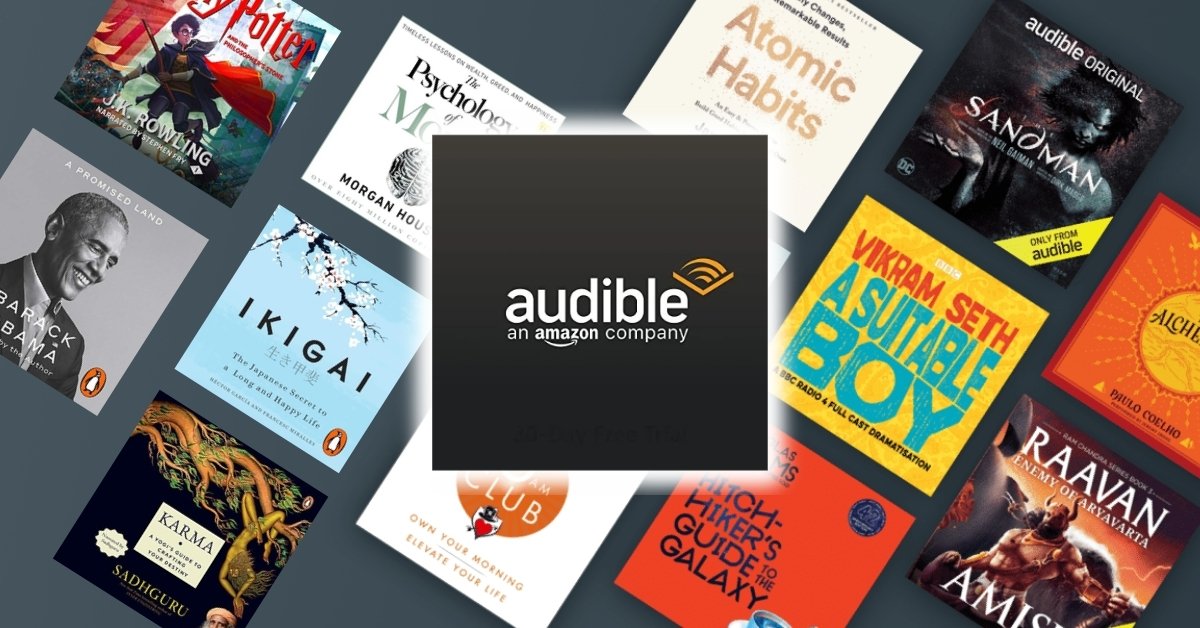Imagine having the power to address your LinkedIn network in real time, showcasing your expertise, building relationships, and reaching more people than ever before. “Mastering LinkedIn live streaming: A Comprehensive Guide” is designed to equip you with the necessary tools to create impactful live streams on LinkedIn. This guide will take you through every step of your LinkedIn live streaming journey – starting from setting up your broadcast, right up to amplifying your message after your stream ends. It’s not just about the ‘how-to’, but also about understanding the ‘why’, so you can truly leverage this feature to boost your professional presence.

Understanding LinkedIn Live Streaming
Let’s start by laying down the basics: what exactly is LinkedIn live streaming? Well, to put it simply, just like Facebook Live and Instagram Live, LinkedIn Live is the platform’s feature that allows you to broadcast real-time video to your network. Whether you want to share breaking news, run Q&As, host interviews, or display product demos, LinkedIn Live Streaming offers a space for your content to shine.
The importance of LinkedIn live streaming in business and personal branding
Now, why should you care about LinkedIn Live Streaming? In a world where digital presence often translates directly to brand visibility, live streaming is an invaluable tool for businesses and personal brands alike. On LinkedIn, this is even more relevant -as the professional hub, LinkedIn is an ideal space to position you or your brand as a thought leader in your industry. Furthermore, its live videos receive up to 24x more comments and 7x more reactions compared to native video content.
Familiarizing with LinkedIn’s live streaming interface and features
To fully utilize LinkedIn Live Streaming, let’s get familiar with its interface and features. The platform is user-friendly, featuring straightforward commands that allow users to start a live stream, engage with their audience through comments, and monitor the number of viewers. Another highlight is the option to use third-party broadcasting tools, expanding the possibilities for a high-quality, professional video broadcast.
Requirements and eligibility for LinkedIn Live Streaming
Now that you know what LinkedIn Live is and why it’s vital, let’s talk numbers. Prior to going live, be sure to tick off the following requirements.
Basics of LinkedIn live streaming and eligibility
Before anything else, understand that LinkedIn currently offers live streaming to a select group of users. For this, you must be an established LinkedIn user with regular activities, a good amount of followers, and a history of adherence to LinkedIn’s professional community policies in order to be eligible.
Hardware and software requirements for live streaming
In terms of hardware, you’ll need a camera and microphone. Depending on your video and audio quality goals, these could range from professional broadcast equipment to a smartphone or laptop with a built-in camera and microphone. As for software, LinkedIn Live supports various third-party broadcasting tools, which you’ll learn more about in the coming sections.
Getting access to LinkedIn live
Once you’ve checked off the basic requirements, you’re ready to access LinkedIn Live. Given that this feature is slowly being rolled out, you must apply and be approved by LinkedIn before you can start streaming.
How to apply for LinkedIn live streaming
Applying for LinkedIn Live Streaming is straightforward. On LinkedIn’s live broadcasting page, you can find an application form to fill up. Be ready to explain why you or your organization are looking to use live broadcasting and what your intended use case is.
Planning a LinkedIn Live Stream
Before you go live on LinkedIn, remember, failing to plan is planning to fail. Let’s dive into how you can effectively plan for your live stream.
Choosing a theme or topic for your LinkedIn live stream
Naturally, your first move is to decide on a theme or topic for your LinkedIn Live Stream. Keep in mind that your content should offer value to your audience – whether it’s educating them about a certain topic, giving them industry insights, or simply entertaining them.
Scheduling and promoting your live stream
Next up is scheduling and promoting your stream. As with any event, you want to give your potential viewers advance notice to block off time in their schedules. For this, consider creating an event on LinkedIn and use your posts, as well as emails, to let your connections and followers know that you’re going live.
Planning your live stream content: Scripting and rehearsal
Finally, plan your content thoroughly. While part of the charm of live streaming is the spontaneity, having a script ensures a smooth delivery and guidance in case you go off track. Once your script is good to go, rehearsal is key – remember, practice makes perfect.

Looking for seamless live streaming? Get in touch with us for the ultimate streaming services.
Going Live on LinkedIn: A Step by Step Guide
Now, let’s get to the exciting part: going live on LinkedIn. Here’s a step-by-step guide to help you navigate through this process.
Setting up your equipment
To kick things off, you’ll need to set up your equipment. The camera should be set at a flattering angle and the microphone should capture your audio clearly. Test everything to ensure it’s working smoothly before your live stream starts.
Going live: Step by step process
Next, it’s showtime! Start your live stream on LinkedIn from the third-party broadcasting tool of your choice. On LinkedIn, click on the video camera icon on the home page, select “live video,” and follow the prompts to start your broadcast.
Engaging with your audience during the live stream
While you’re live, remember to engage with your audience. Live streaming offers an unparalleled opportunity for real-time interaction, so take advantage of the comment section to respond to viewer comments and questions.
Closing up your live stream correctly
Once you’ve reached the end of your content, wrap up your live stream gracefully. Thank your viewers for their time, recap the key points discussed, and let your audience know what they can look forward to – whether it’s the topic for your next live stream or upcoming posts on your profile.
Leveraging Third-Party Broadcasting Tools
So, what are these third-party broadcasting tools we keep mentioning?
Why use third-party broadcasting tools?
Third-party tools allow you to level up your LinkedIn Live Stream game. They offer advanced features for a more engaging and professional stream, like screen sharing, adding lower thirds, or hosting guests.
Understanding third-party tools: OBS Studio, Streamyard, Restream
There are several third-party tools you can choose from – each with their own strengths. OBS Studio is popular for its extensive customization options, Streamyard for its easy setup and use, and Restream for its ability to broadcast on multiple platforms simultaneously.
How to integrate LinkedIn with your chosen broadcasting tool
These tools work in sync with LinkedIn for live streaming. Simply link your LinkedIn account via RTMP or RTMPS with your broadcasting tool of choice, and you are ready to go.
Best Practices for LinkedIn Live Streaming
As with any platform or tool, there are practices that can help you make the most out of it. Let’s take a look at some for LinkedIn Live Streaming.
Creating a professional set-up
A professional set-up is vital, even if you’re working from your living room. Ensure you’re in a well-lit and quiet environment, your camera and microphone are high-quality, and you present yourself professionally – yes, that means dressing appropriately.
Optimizing internet connection and lighting
To ensure a smooth stream, you want to optimize your internet connection and lighting. Go for a wired connection if possible, and position yourself where you are clearly visible and not backlit.
Presenting and conversational techniques for engagement
Finally, brush up on your presentation and conversational skills to engage your audience. Be enthusiastic, express clearly, and remember to interact with your audience.
Best times and frequencies for LinkedIn Live streaming
To maximize viewers, schedule your live streams when your audience is most likely to be active on LinkedIn. Monitor your past streams to identify the best times and frequencies – while consistency is important, you also want to avoid overwhelming your audience.
Building and Growing Your Audience on LinkedIn Live
Live streaming on LinkedIn will not automatically bring in views. You need to work on building and growing your audience.
Using networking and promotional strategies
Luckily, you can leverage LinkedIn’s networking tools to your advantage. Engage your connections, join groups that align with your content, and promote your live streams in relevant discussions.
Engaging audience during and after the live streams
Don’t just engage your audience during live streams – continue the conversation even after the stream has ended by addressing remaining comments, linking back to your live stream in new posts, or publishing parts of your live stream as stand-alone video posts.
Linking to other LinkedIn features such as posts and events
Take advantage of other LinkedIn features to drive more traffic to your live streams. Use posts for promotions, events for reminders, and even newsletters to let your bandwidth extend beyond the LinkedIn platform.
Analyzing viewer data to understand audience behavior
After every live stream, make it a habit to analyze viewer data. This will allow you to assess whether your content is hitting the mark or if you need to pivot. These insights are readily available in your LinkedIn dashboard in the form of engagement analytics and follower demographics.
Overcoming Common LinkedIn Live Streaming Challenges
While live streaming is an impactful tool, it comes with its own challenges. Here’s how you can overcome them.
Dealing with technical glitches
There is always a risk of facing technical glitches during live streams. The best way to deal with it is to be prepared. Test your equipment beforehand, have contingency plans ready, and address any glitches calmly and professionally during the stream.
Addressing low viewer turnout and engagement
Low viewer turnout and engagement can be disheartening. However, this could be a sign to revisit your promotional strategies and content relevance. Seek feedback from your network and iterate your approach based on what you find.
Managing Negative Comments and Trolls
Just like on any online platform, there’s a possibility of attracting negative comments and trolls during your live streams. The best way to deal with these are either to ignore or block them, or, if the criticism is constructive, address it professionally and thank the commenter for their feedback.
Leveraging LinkedIn Live for Various Industries
One of the best things about LinkedIn live streaming is its flexibility and adaptability across different sectors.
Adapting LinkedIn Live for different sectors: Recruiting, marketing, education, etc.
LinkedIn Live is a powerful tool irrespective of the industry you work in. For recruiting, live streaming can be utilized for candidate sourcing, showcasing workplace culture, or addressing FAQs. In marketing & education, it can be leveraged for consumer education, demonstrating thought leadership, or delivering online lectures.
Examples of successful LinkedIn Live case studies
Many brands have tasted success with LinkedIn Live. An excellent example is Coding Dojo, a coding boot camp, who leveraged LinkedIn Live for their weekly webinars and saw a leap in sign-ups and engagements. Similarly, beauty brand L’Oreal hosted a series of live streams sharing skincare advice and product demos, attracting immense viewer interaction.
Mapping the specific benefits and approaches for different industries
Each industry can map out their specific benefits and approaches to LinkedIn Live. For example, marketers can focus more on product demos, Q&As, and highlighting customer testimonials, whereas the education sector could gear towards online classes, interviews with thought leaders, and real-time tutorials.
Reviewing and Analyzing Your LinkedIn Live Performance
After your LinkedIn Live Stream, it’s time to review and analyze your performance.
Understanding LinkedIn Live analytics
LinkedIn provides insightful analytics for your live streams, regarding data such as live viewers, replay viewers, likes, comments, and shares; all of which can give you a well-rounded understanding of your live stream’s performance.
Evaluating Your LinkedIn Live Stream: What Worked and What Didn’t?
To improve your future live streams, identify which aspects worked and which didn’t. This could relate to your content, delivery, timing, and engagement. Make a note of the highs and lows, and incorporate this feedback into your next live stream.
Using feedback to improve future live streams
Besides analyzing the data, another excellent way of evaluating your live stream is by seeking feedback from your viewers. Directly ask them what they liked, what bored them, or what they’d like to see more of in the future. This can provide you with invaluable insights for improvements.
Measuring ROI from LinkedIn live streaming
Measuring ROI from live streams could be a combination of tangible metrics (like the number of views, likes, comments, or followers’ increment) and intangible ones (like increased brand recognition, improved customer relations, or positioning as a thought leader). Define your KPIs before your live stream, and assess your stream against these KPIs during your post-stream analysis.
There you have it – A Comprehensive Guide to mastering LinkedIn Live Streaming. Remember, a successful LinkedIn live stream takes more than just going live; it takes careful planning, execution, and post-analysis. Now, gear up, go on, and host engaging live streams on LinkedIn to boost your personal and business branding!
Don’t settle for less—experience top-notch live streaming with Virtual Studio.