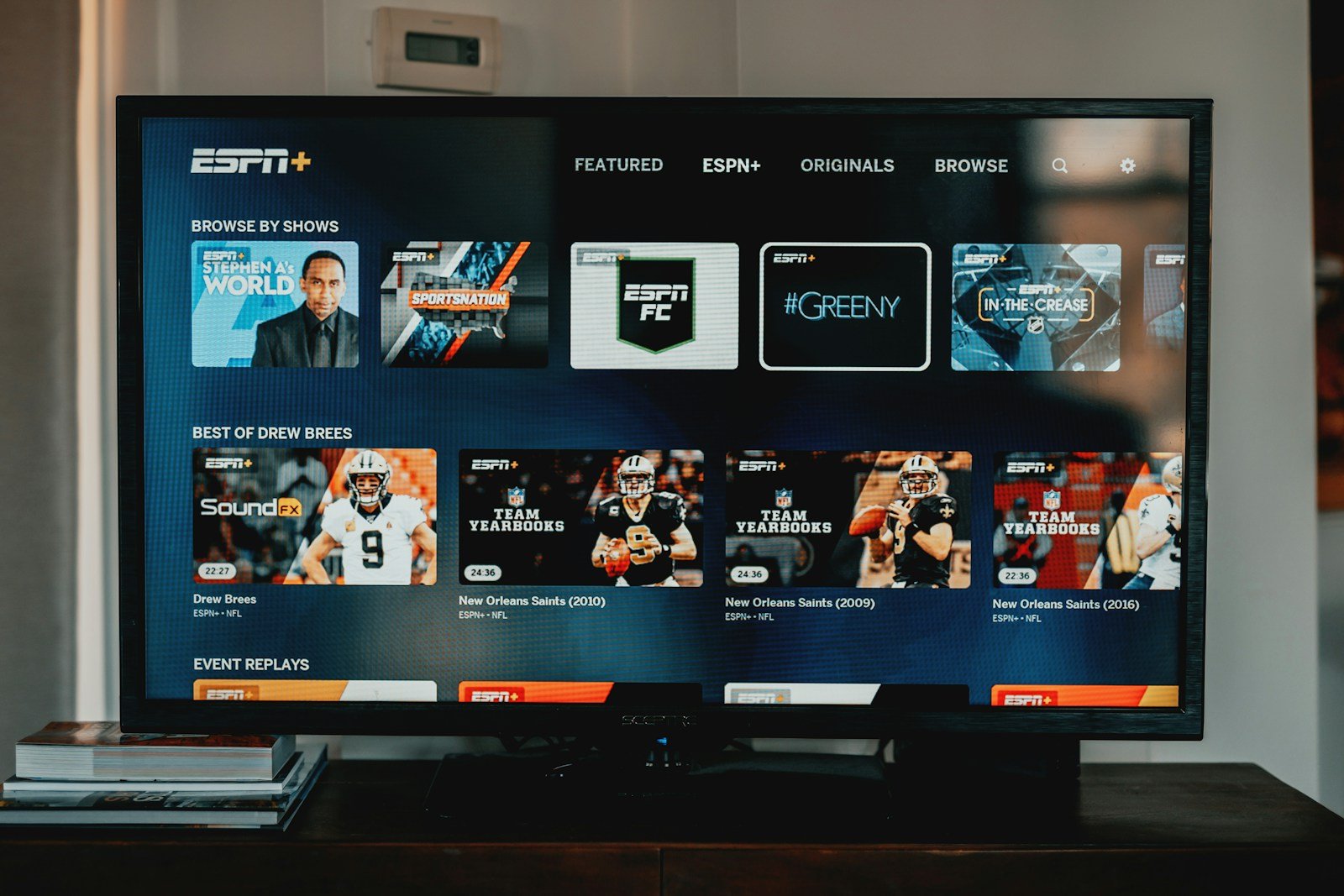Mini PCs are rapidly gaining popularity as versatile, compact alternatives to traditional desktop computers. These small yet powerful systems are designed to A monitor is more than just a screen; it’s the window to your digital world. Whether you’re a gamer, a creative professional, or someone who needs a reliable display for work or study, finding the perfect monitor can make all the difference. In this guide, we’ll cover everything you need to know about buying a monitor, including screen sizes, resolutions, refresh rates, panel types, and more.
Factors to Consider Before Buying a Monitor
1. Screen Size: Choose the Right Size for Your Space
- Small Monitors (19″-24″): Ideal for compact spaces or basic tasks like browsing and word processing.
- Mid-Range Monitors (24″-32″): Perfect for multitasking, office work, and general use.
- Large Monitors (32″ and Above): Great for gamers, creatives, and multitaskers who need more screen real estate.
2. Resolution: Crisp and Clear Visuals
- HD (1366×768): Budget-friendly, suitable for light tasks.
- Full HD (1920×1080): The most popular resolution for general use.
- QHD (2560×1440): Better for gaming, editing, and professional work.
- 4K UHD (3840×2160): Perfect for high-resolution work, gaming, and movie watching.
3. Refresh Rate: Smoothness Matters
- 60Hz: Standard for everyday use.
- 75Hz-120Hz: A great upgrade for smoother visuals during casual gaming and multitasking.
- 144Hz and Above: Essential for competitive gaming or fast-paced applications.
4. Panel Types: Image Quality and Viewing Angles
- TN Panels (Twisted Nematic): Affordable, with fast response times but limited viewing angles and color accuracy.
- IPS Panels (In-Plane Switching): Superior color accuracy and wide viewing angles, ideal for creatives.
- VA Panels (Vertical Alignment): Excellent contrast and color depth, great for media consumption and general use.
5. Connectivity: Stay Connected
Ensure your monitor has the ports you need:
- HDMI: Common and versatile for most devices.
- DisplayPort: Supports higher refresh rates and resolutions, ideal for gaming and creative work.
- USB-C: Offers power delivery and fast data transfer, great for modern laptops and devices.
- VGA/DVI: Older ports for legacy devices.
6. Purpose-Specific Features
- Gaming Monitors: Look for high refresh rates (144Hz+), low response times, and support for G-Sync or FreeSync.
- Professional Monitors: Focus on colour accuracy, higher resolution (4K or QHD), and IPS panels.
- General Use Monitors: Balanced specs like Full HD resolution and 24″-27″ screen size.
- Curved Monitors: Enhanced immersion and a more natural viewing experience for larger screens.
7. Additional Features
- Adjustability: Height, tilt, and swivel adjustments for ergonomic comfort.
- Built-in Speakers: Convenient for those without external audio systems.
- Blue Light Filters: Reduces eye strain during extended use.
- HDR Support: Better contrast and colour for media consumption.
Budget Considerations
- Under ₹10,000: Basic HD and Full HD monitors for browsing and light work.
- ₹10,000 – ₹20,000: Full HD and some QHD monitors, ideal for casual gaming and multitasking.
- ₹20,000 – ₹50,000: High-quality QHD, 4K, and gaming monitors with advanced features.
- Above ₹50,000: Premium monitors for professionals, gamers, and enthusiasts.
Top Monitor Recommendations
No products found.
Tips for Choosing the Best Monitor
- Define Your Purpose: Understand whether you’ll use the monitor for gaming, professional tasks, or general use.
- Check Compatibility: Ensure your monitor supports the ports and connections your devices require.
- Consider Desk Space: Measure your available space to ensure the monitor fits comfortably.
- Read Reviews: Check user and expert reviews for real-world insights about performance and durability.
Conclusion
Choosing the right monitor can transform your computing experience, whether for work, gaming, or general use. By considering factors like screen size, resolution, refresh rate, and panel type, you can find a monitor tailored to your needs and budget. With options ranging from budget-friendly to premium, the perfect monitor is just a click away. without taking up much space. While they may not rival tower PCs in terms of raw power, their space-saving design, energy efficiency, and versatility make them a popular choice for many users.
Disclosure: As an Amazon Associate, Virtual Studio earns from qualifying purchases. This comes at no additional cost to you and helps support our work.