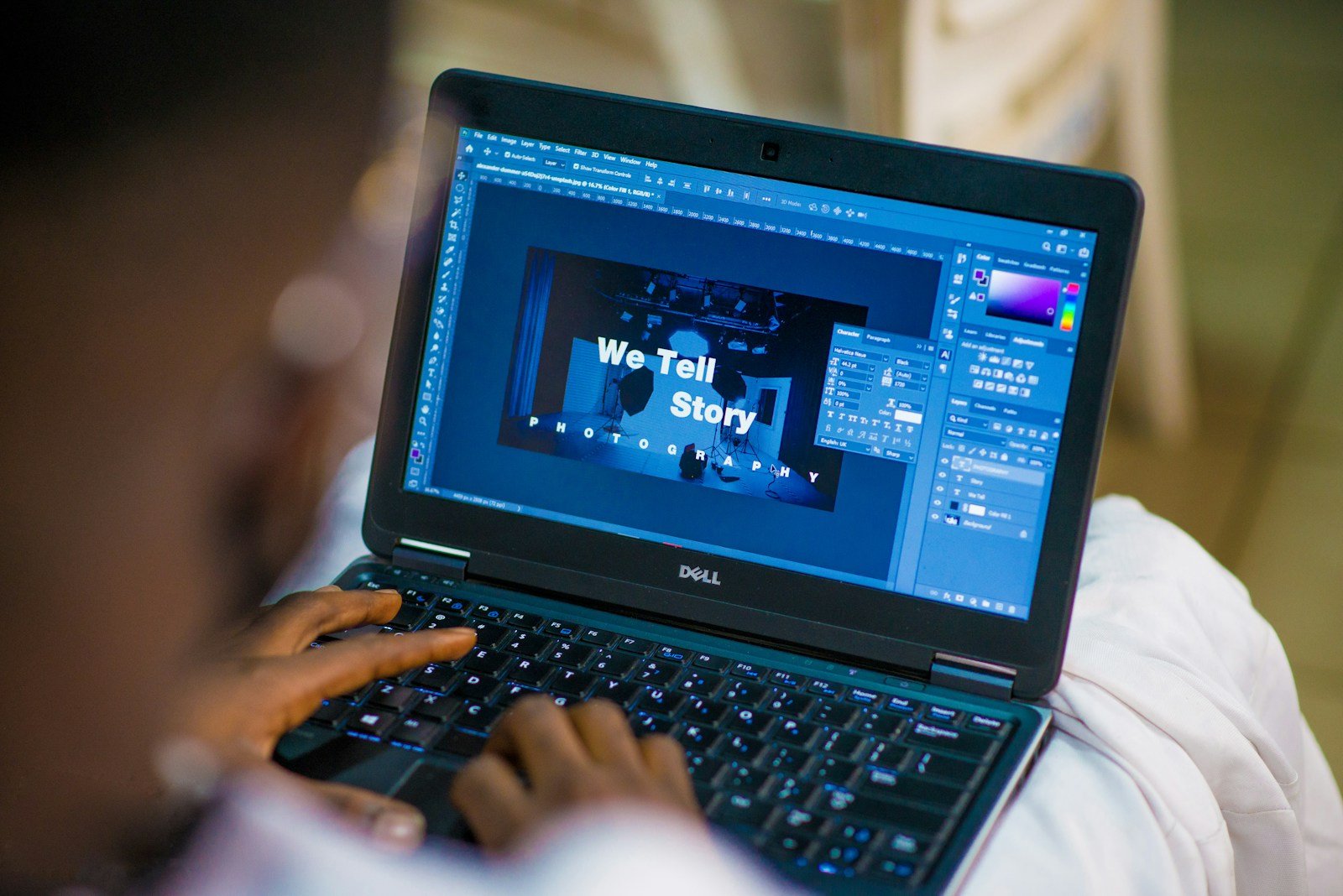Buying a laptop is a significant investment, whether it’s for work, school, gaming, or everyday use. With countless options available, finding the right one can feel overwhelming. This guide simplifies the decision-making process by outlining key factors to consider before buying a laptop, ensuring you make the best choice based on your needs and budget.
Step 1: Define Your Purpose
Understanding what you’ll use the laptop for is critical in narrowing down your options.
- For Students:
- Lightweight and portable.
- Long battery life for classes and study sessions.
- Basic specs for tasks like browsing, document editing, and online classes.
- For Professionals:
- Powerful processors for multitasking.
- High RAM and SSD storage for faster performance.
- Professional-grade displays for designers and editors.
- For Gamers:
- High-performance GPUs (NVIDIA GeForce RTX series or AMD Radeon).
- High refresh rate displays (120Hz or above).
- Advanced cooling systems.
- For General Use:
- Balanced specs for browsing, streaming, and light productivity.
- Budget-friendly options.
Step 2: Choose the Right Operating System (OS)
- Windows:
- Versatile and widely compatible.
- Ideal for gaming, professional software, and everyday use.
- macOS (Apple):
- Sleek interface, optimized performance.
- Great for creative professionals, students, and Apple ecosystem users.
- ChromeOS (Chromebooks):
- Lightweight and secure.
- Ideal for browsing, online classes, and cloud-based tasks.
Step 3: Decide on Specifications
- Processor (CPU):
- Intel Core i3/i5 or AMD Ryzen 3/5: Ideal for everyday use and moderate tasks.
- Intel Core i7/i9 or AMD Ryzen 7/9: Perfect for gaming, video editing, and heavy multitasking.
- Apple M1/M2 Chips: Excellent performance with energy efficiency.
- RAM:
- 4GB: Entry-level use, such as browsing and document editing.
- 8GB: Standard for most users, balancing performance and multitasking.
- 16GB or Higher: For professionals, gamers, or heavy multitaskers.
- Storage:
- HDD: Higher capacity at a lower price but slower performance.
- SSD: Faster boot times and smoother performance. 256GB SSD is a good starting point; 512GB or 1TB is ideal for professionals.
- Graphics Card (GPU):
- Integrated GPUs: Sufficient for general tasks and light gaming.
- Dedicated GPUs (NVIDIA/AMD): Essential for gaming, video editing, or 3D rendering.
Step 4: Select the Ideal Display
- Size:
- 13-14 inches: Portable and lightweight.
- 15-16 inches: Best for a balance of performance and screen real estate.
- 17 inches: Ideal for gamers and professionals needing a larger display.
- Resolution:
- HD (1366×768): Entry-level and budget-friendly.
- Full HD (1920×1080): Standard for clear visuals.
- QHD/4K: Perfect for designers and video editors.
- Refresh Rate:
- 60Hz: Standard for everyday tasks.
- 120Hz or above: Crucial for gaming and smooth visuals.
Step 5: Battery Life
Battery life depends on your usage:
- Students and travelers should look for 8+ hours of battery life.
- Gaming laptops tend to offer less battery life due to high performance.
Step 6: Portability and Build Quality
- Weight and Size:
- Ultrabooks and Chromebooks are ideal for portability.
- Heavier laptops (gaming and professional) may prioritize performance over portability.
- Durability:
- Look for metal builds or military-grade certifications for rugged use.
Step 7: Connectivity Options
- Ports:
- USB-C, USB-A, HDMI, and an SD card slot for versatility.
- Thunderbolt 4 for faster data transfer (found in premium laptops).
- Wireless:
- Wi-Fi 6 and Bluetooth 5.0 offer better connectivity.
Step 8: Budget and Brand Preferences
- Budget:
- Under ₹30,000: Basic tasks and Chromebooks.
- ₹30,000-₹50,000: Mid-range options for students and general use.
- ₹50,000-₹1,00,000: Gaming, professionals, and premium builds.
- Above ₹1,00,000: High-end performance and flagship models.
- Trusted Brands:
- For Reliability: Dell, HP, Lenovo.
- For Design and Performance: Apple, ASUS.
- For Gaming: MSI, ASUS ROG, Acer Predator.
Step 9: Additional Features to Consider
- Keyboard and Trackpad:
- Backlit keyboards for low-light use.
- Responsive trackpads for better productivity.
- Touchscreen and 2-in-1 Laptops:
- Flexible options for note-taking or presentations.
- Webcam and Audio:
- Look for HD webcams and good-quality speakers for video calls.
- Security Features:
- Fingerprint readers or Windows Hello for enhanced security.
Step 10: Warranty and Support
Look for extended warranty options or on-site support for peace of mind.
Choose brands with reliable after-sales service.
No products found.
Conclusion
Choosing the perfect laptop involves evaluating your needs, understanding technical specifications, and staying within your budget. Whether you’re a student, gamer, or professional, this guide equips you with the knowledge to make an informed purchase.
Invest in a laptop that aligns with your priorities, and enjoy seamless performance for years to come!
Explore more
Best Selling Laptops under ₹20,000
Best Selling Laptops under ₹40,000
Best Selling Laptops under ₹90,000
Best Selling Laptops above ₹1,00,000
Disclosure: As an Amazon Associate, Virtual Studio earns from qualifying purchases. This comes at no additional cost to you and helps support our work.