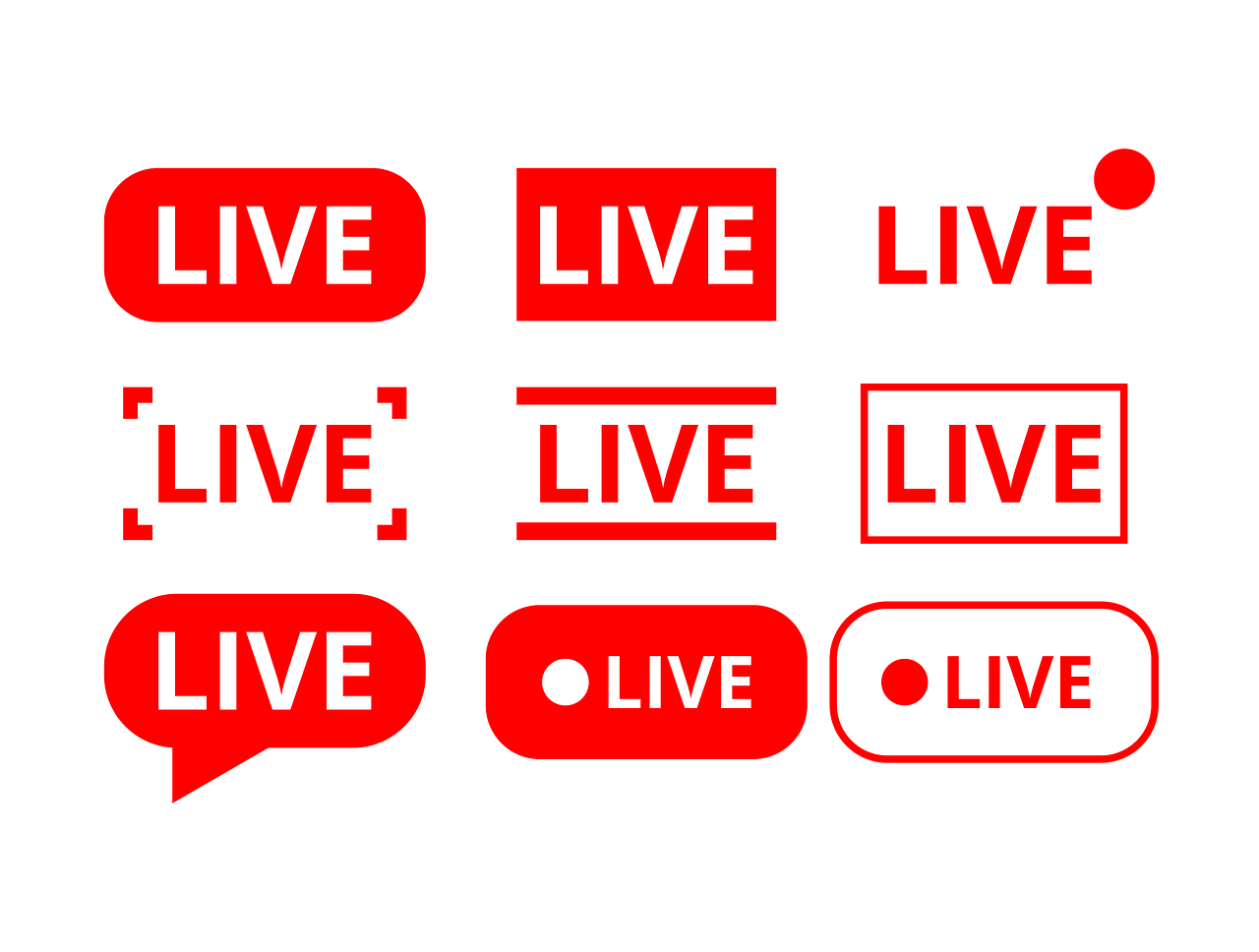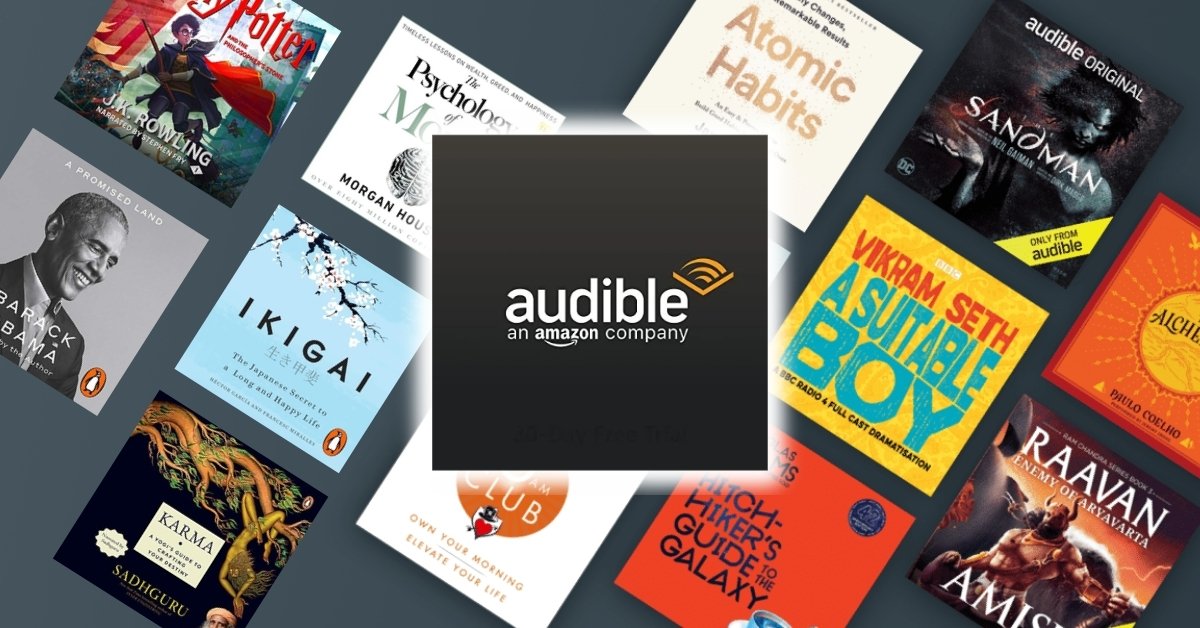With the constant rise in digital innovation, live streaming events has become quite popular and beneficial for people across the world. The article, “Unveiling the Best Live Streaming Platforms for Events”, is a comprehensive guide to assist you in choosing the right platform to broadcast your live event and engage your audience more successfully. From small-scale business conferences to massive global concerts, it ensures that your event reaches audiences wherever they are. Whether you’re a novice or an expert at live streaming, this article is meant for you to enhance your digital event experience. Imagine broadening your audience horizon without any geographical barriers. Ready to tap into the world of live streams for your next event? Let’s get started!

Understanding Live Streaming Platforms
live streaming platforms are an integral part of the digital world. They enable real-time broadcasting of videos to viewers over the internet. These platforms are popular amongst a wide range of industries including entertainment, education and business.
Defining Live Streaming Platforms
Live streaming platforms are software or services that allow you to broadcast live videos to an online audience. These platforms operate by converting your video and audio into a digital format, which can then be streamed over the web in real time.
History and Growth of Live Streaming Platforms
Live streaming has come a long way since its inception. It emerged back in the late 90s, with advancements in internet technology. However, it wasn’t until the late 2000’s that it really started to take off, with the introduction of platforms like Facebook Live, YouTube Live and Twitch. These platforms opened up countless opportunities for creators, influencers and businesses who wished to engage with their audience in real time.
Importance of Live Streaming for Events
live streaming has revolutionized the events industry. It has made it possible to broadcast events to a global audience, without the geographical constraints of traditional event attendance. This has significantly increased audience reach, making events more accessible and inclusive. Live streaming also allows for immediate interaction and engagement with viewers, making the experience more personal and interactive.
Factors to Consider When Choosing Live Streaming Platforms
Before choosing a live streaming platform for your event, there are several factors to consider.
Quality of Stream
The quality of your stream directly affects viewer experience. A high-quality stream is more likely to keep your audience engaged and interested. A platform’s quality can be determined by its resolution capability, speed, and reliability.
Cost and Budget
Cost is a crucial factor when selecting a streaming platform. Some platforms are free, while others operate on a subscription-based model or charge per event. Evaluating the cost and your budget is crucial in determining the best platform for your needs.
Usability and User Interface
The ease of use of a platform is imperative for both you and your viewers. A platform that’s easy to navigate and user-friendly enhances the user experience.
Integration Possibilities
The ability to integrate the streaming platform with other software or services like event management tools, social media, or marketing tools can amplify the reach and impact of your event.
Audience Interaction Capabilities
Interactive features such as live comments, poll creation, and reaction emojis can boost audience engagement during live events. Viewer engagement can lead to increased viewer retention and stronger community building.
Privacy and Security Measures
Privacy and security of your streaming content should be a priority. Consider a platform’s privacy settings, content encryption capabilities, and terms of service.
Overview of the Best Live Streaming Platforms
There are several platforms available for live streaming your events. Let’s take a look at some of the most popular ones.
Introduction to Top Platforms
Some of the popular live streaming platforms include YouTube Live, Facebook Live, Twitch, Instagram Live, Zoom, and Periscope. Each of these platforms brings its own unique features and benefits to the table.
Key Features of Each Platform
Each of these platforms stand out with their unique features. For instance, YouTube is known for its high-quality streaming and extensive reach, Twitch is popular for its gamer-oriented content, while Facebook Live and Instagram Live excel at social integration and engagement, Zoom is popular for its simple user interface and ease of use, while Periscope has strong integration with Twitter.
Discussion on the Popularity and Versatility of Platforms
The popularity of these platforms can mostly be attributed to their versatility — their ability to cater to a wide range of streaming needs. Be it a webinar, a live concert, or a gaming event, these platforms have proven to be adaptable to different types of content.
The rest of the article discusses the features, benefits, limitations and suitability for various events for each of these platforms: YouTube Live, Facebook Live, Twitch, Instagram Live, Zoom, and Periscope.
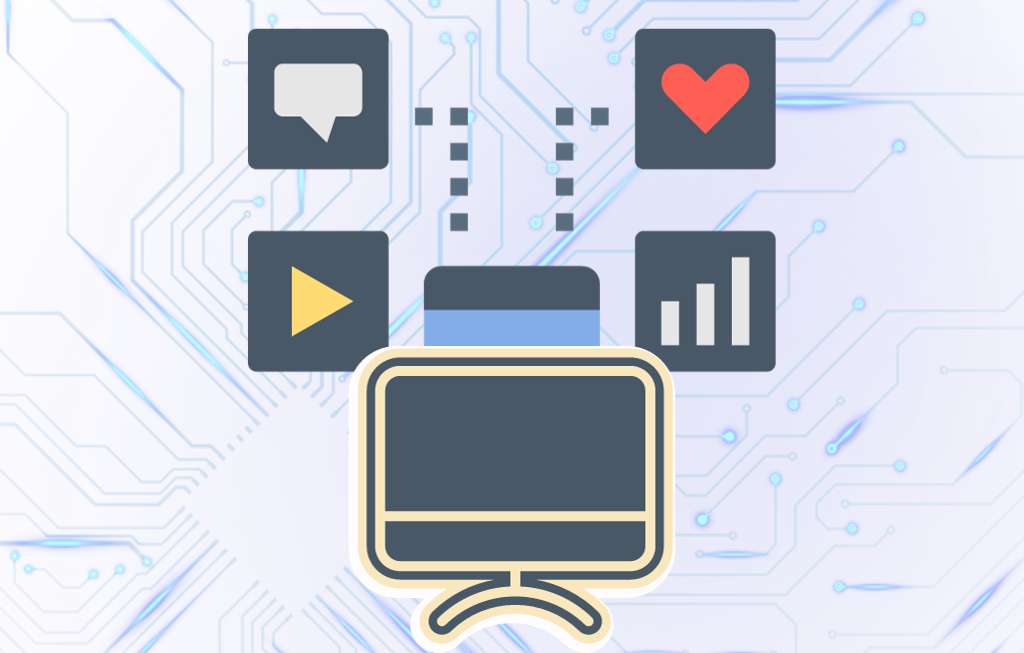
Looking for seamless live streaming? Get in touch with us for the ultimate streaming services.
YouTube Live
YouTube Live allows you to broadcast your live video content to a wide audience. It’s one of the most popular platforms for live streaming.
Introduction to YouTube Live
YouTube Live is a feature that allows you to broadcast live content to your viewers. It’s great for live events, tutorials, webinars, or Q&A sessions.
Features and Benefits of YouTube Live
YouTube Live has several features that make it an appealing option for live streaming. It offers superior video quality and analysis tools that help you understand your viewers better. Additionally, with its vast user base, you can reach a larger audience.
Limitations of YouTube Live
One notable limitation of YouTube Live is that it requires you to have at least 1,000 subscribers to go live from a mobile device. It might limit the convenience for smaller creators or businesses.
Suitability of YouTube Live for Various Events
YouTube Live is a versatile platform, making it suitable for a variety of events ranging from workshops, webinars, to music concerts. It can also be an excellent platform for product launches, thanks to its wide reach.
Facebook Live
Facebook Live is a feature that lets you share live video with your followers and friends on Facebook.
Introduction to Facebook Live
Facebook Live allows you to broadcast your live video content directly to your Facebook page or profile. This feature is highly integrated with the Facebook app and can be accessed easily.
Features and Benefits of Facebook Live
Facebook Live comes with several benefits. The platform is designed with social interaction in mind – it encourages viewers to react, comment, and share your live streams. It also enables you to schedule broadcasts and send out reminders, ensuring maximum viewer turnout.
Limitations of Facebook Live
One limitation of Facebook Live is that your broadcast is restricted to 90 minutes. This could be a problem if you’re planning for longer events. The video quality may not match up to that of YouTube Live either.
Suitability of Facebook Live for Various Events
Facebook Live is best suited for more personal, social, and interactive events. Since it enjoys a vast user base, launching a product or throwing a virtual party can reach a wide audience.
Twitch
Twitch is a widely-used streaming platform, particularly popular among the gaming community.
Introduction to Twitch
Twitch is renowned for its streaming service oriented towards video games. It allows gaming enthusiasts to broadcast their gameplay, connect with their fans, and build a community of followers.
Features and Benefits of Twitch
Twitch provides a chat feature for viewers to interact during the live stream. It also allows monetization, where viewers can subscribe to their favorite streamers and even donate.
Limitations of Twitch
Twitch caters primarily to the gaming community. If your content is not game-related, Twitch may not be your best choice.
Suitability of Twitch for Various Events
Twitch is an ideal platform for gaming events or demonstrations. It’s not just for individual gamers, but also for Esport tournaments and game companies showcasing their latest releases.
Instagram Live
Instagram, as a popular social media platform, also offers a live video feature—Instagram Live.
Introduction to Instagram Live
Instagram Live lets you broadcast live videos through Instagram stories. People following you can view your live video and interact with you during the broadcast.
Features and Benefits of Instagram Live
The platform offers a live chat option during broadcasts, and it boosts discoverability by prioritizing live streams in the stories section.
Limitations of Instagram Live
However, Instagram Live restricts the duration of your live streams to one hour. Furthermore, the platform is mobile-centric, which means it might not be the best choice for professional-grade live streams.
Suitability of Instagram Live for Various Events
Instagram Live, with its user-friendly interface, is best suitable for short, interactive sessions like Q&As, casual chats, or quick product demos.
Zoom
Zoom isn’t just a platform for video conferencing. It’s also a useful resource for hosting webinars and virtual events.
Introduction to Zoom
Zoom is a video conferencing tool that became popular during the Covid-19 pandemic. It’s not just designed for team meetings – you can also use it for live webinars or larger gatherings.
Features and Benefits of Zoom
Zoom comes with features like screen sharing, recording, a built-in chat option, and the ability to host hundreds of participants. You can also integrate it with other platforms, including YouTube Live and Facebook Live.
Limitabilities of Zoom
However, Zoom has a duration limit on free meetings. Additionally, while it’s easy to use for small scale meetings, handling larger numbers of participants might become a bit tricky.
Suitability of Zoom for Various Events
Given its features, Zoom proves perfect for virtual meetings, paid webinars, teaching sessions, and other professional events.
Periscope
Periscope is a live streaming app owned by Twitter that allows users to broadcast and explore the world through live video.
Introduction to Periscope
Periscope is a live video streaming app for Android and iOS. The app allows you to ‘go live’ via your mobile device anytime and anywhere.
Features and Benefits of Periscope
Periscope offers features such as the ability to broadcast live video and interact with users through hearts and comments. It also allows you to discover popular live video streams from around the globe.
Limitations of Periscope
One downside of Periscope is that the videos have a lower quality compared to other platforms. Moreover, the broadcast replay is only available for up to 24 hours after the live session.
Suitability of Periscope for Various Events
Periscope is best suited for on-the-go, more casual, and spontaneous streams or events.
The Future of Live Streaming for Events
The future of live streaming looks promising and is bound to revolutionize the way events are conducted.
Predicted Trends in Live Streaming Platforms
With advances in technology, virtual and augmented reality might soon become a part of live streaming. Interactive and immersive live streaming will enhance the viewer’s experience.
Discussion on Future Technology Upgrades
Technological improvements like 5G will significantly enhance streaming speeds and quality in the future. Upgrades on existing platforms to enhance the user interface and user experience are also expected.
Long-Term Influence of Live Streaming on Events Industry
The event industry has already seen significant impacts of live streaming through improved reach, enhanced interaction, and cost savings. As technology progresses, we can only expect the influence of live streaming on the event industry to increase manifold, making it a mainstay for events in future.
Don’t settle for less—experience top-notch live streaming with Virtual Studio.
In today’s digital age, broadcasting your events live on social media can not only extend your reach but can also provide an interactive platform for your audience. “The Comprehensive Guide to Facebook Event Live Streaming” takes you through all that you need to know. Drawing on experts’ insights, the guide navigates you along the nitty-gritty of setting up a Facebook live event, the technical aspects you should be aware of, the likely challenges you could face and the tools you can leverage to make your live streaming experience smooth and engaging. Regardless of whether you are a newbie or a seasoned live streamer, this guide is the perfect blueprint to help you put on a show-stopping digital event.
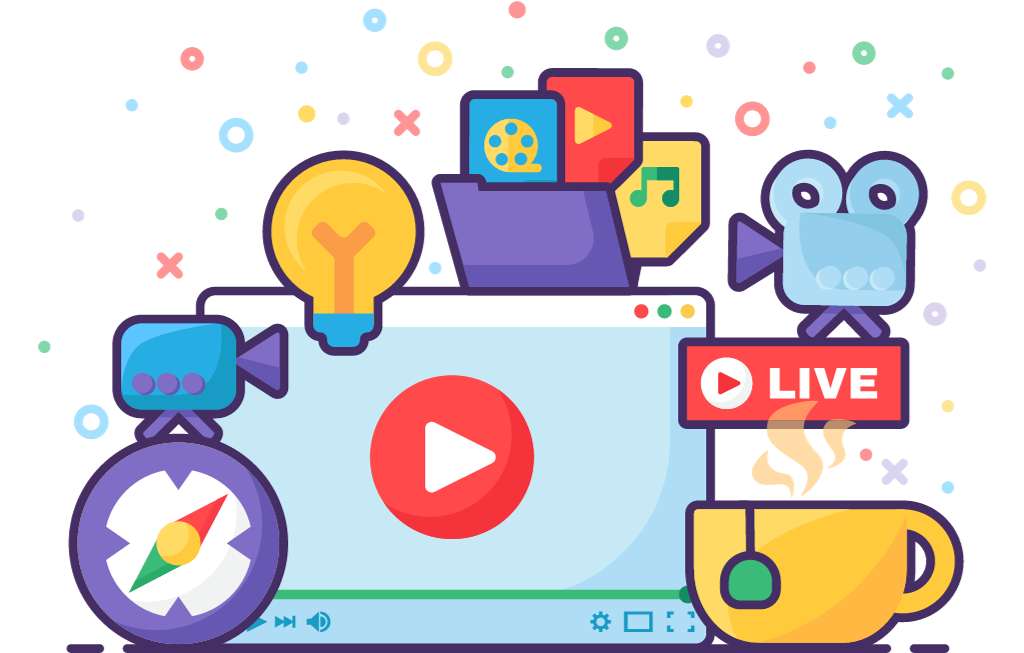
The Basics of Facebook Event Live Streaming
Streaming your event on Facebook can help you reach a broader audience and engage with viewers in real-time. Not only is this tool beneficial for increasing visibility to those who may not be able to attend in person, but it’s also fantastic for increasing the overall interaction and excitement surrounding your event.
Understanding Facebook Event Live Streaming
Facebook event live streaming is an exciting feature offered by Facebook that allows you to broadcast your event in real-time to those on your event page. It’s a fantastic way to draw more people into the event and create heightened levels of engagement that might not typically be possible in a standard event scenario.
How Facebook Events and Live Streaming Work Together
Facebook Live events works seamlessly with the existing Facebook Events platform. When you create an event on Facebook, you can then choose to broadcast it live to your attendees and followers. By combining both of these features, you can create a fully integrated and engaging event experience for everyone involved.
Setting Up Your Facebook Event
Before you can start live streaming, you need to set up your Facebook event properly first.
Creating a Facebook Event
Creating a Facebook event is quite simple. From your Facebook home page, you have the option to create an event. This process involves filling out necessary details like the event’s name, location, date, time, and any relevant details that help potential attendees understand what the event is all about.
Setting the Date and Time for the Event
Setting the date and time for your event is crucial as this information is shown to everyone who visits your event page. Make sure to set a time that will allow the majority of your target audience to attend.
Adding an Event Description
The event description is a great place to give attendees more information about your event, what they can expect, and why they should tune in to the livestream. It’s like a mini sales pitch for your event, so make sure it’s compelling!

Looking for seamless live streaming? Get in touch with us for the ultimate streaming services.
Planning Your Live Stream
Once your Facebook Event is set up, you can start planning for the live stream.
Choosing the Right Equipment
Quality equipment is crucial for a good live stream. Make sure your camera, microphone, and lighting are of good quality. The higher the quality, the more professional your live stream will look and sound.
Setting Up Your Filming Location
Your filming location plays a massive part in the overall quality and appearance of your live stream. Ensure that you’re in a quiet, well-lit spot with a professional and non-distracting background.
Planning Your Content
Before going live, make sure to plan out exactly what content you’ll be showcasing. This could involve a schedule of speakers, a run-down of the agenda, or a bullet point list of topics to cover.
Technical Aspects of Facebook Live Streaming
There are a few technical aspects you need to be aware of when live streaming.
Understanding Video Quality and Resolution
The video quality and resolution of your live stream can significantly impact the viewer’s experience. Make sure your streaming device is capable of broadcasting at a high resolution for the best experience.
Optimizing Audio for Live Streams
Quality audio is just as important as quality video when it comes to live streaming. Make sure your microphone is set at a good volume and the audio is clear and free from interruptions or background noise.
Exploring Streaming Software Options
Depending on your needs, you might want to consider using a professional-quality streaming software that offers more control and features than just the basic built-in Facebook live stream platform.

Launching Your Facebook Live Stream
When it comes to going live, it’s all about preparation.
How to Go Live from Your Event Page
Once you’re ready to go live, navigate to your event page and choose the “go live” option. From there, you can choose your broadcasting source and hit the “go live” button once you’re ready.
Tips for Starting Your Stream Successfully
Always do a test run before the actual event day to correct any kinks or technical issues. This helps ensure a smooth start when you go live for your event.
Adding Captions and Descriptions
Make your live stream accessible to all viewers by adding captions. Additionally, include descriptions to your live videos to inform viewers what the video is about.
Engaging with Viewers During Your Live Stream
Engagement is key to a successful live stream.
Reading and Responding to Comments
Live streams on Facebook include a comment section. It’s a great idea to assign someone to monitor these comments, respond in real-time, and bring some comments that might favour the conversation into the livestream.
Encouraging Viewer Interaction
Encouraging interaction during the livestream can increase viewer engagement and keep people watching for longer. You can do this by asking questions, creating polls, or asking for feedback.
Sharing Behind-the-Scenes Content
Showing what’s going on behind the scenes can bring a personal touch to your live stream and make it more engaging. Consider showing your viewers what happens in the background during breaks or down time.

Managing Potential Livestream Issues
Every live event is prone to unanticipated issues.
Troubleshooting Common Technical Problems
Common technical issues can include signal drops, equipment failures, or software crashes. It’s useful to have troubleshooting plans for common problems so you can quickly address them if they occur.
Handling Internet Connectivity Issues
A stable internet connection is critical for a smooth live stream. If possible, use a wired connection instead of a wireless one to ensure the best possible connection.
Managing Unexpected Interruptions
Whether it’s an unwelcome guest or a fire alarm, interruptions can happen. The best way to handle them is to stay calm, address the situation head-on, and remember that your viewers appreciate transparency.
After the Live Stream: Maximizing Your Content
Once the live stream has ended, there’s still plenty you can do with the recorded content.
How to Use Recordings Post-Event
After the event, you can download the recorded video of your live stream and use it for later promotion, post-event recap, or use it as a reference for future events.
Promoting Your Stream Replay
Promote your stream replay on your social platforms and via email to your subscribers. This ensures that those who missed the live event can still catch up at their convenience.
Analyzing Viewer Engagement Data
Facebook provides several post-stream metrics including viewer count, interaction statistics, and video retention data. This information can be extremely useful in quantifying your event’s success and identifying areas for improvement.
Best Practices for Facebook Event Live Streaming
Let’s round up some best practices for streaming your events on Facebook.
Ensuring a Smooth User Experience
To ensure a smooth user experience, do a test run of your livestream, ensuring both the video and audio are clear. Regularly read and respond to comments, and encourage interaction to keep your audience engaged.
Component of an Effective Streaming Strategy
An effective streaming strategy includes promoting your event in advance, having a backup plan for any technical issues that may arise, and interacting with your viewers as much as you can.
Maintaining Viewer Engagement During and After the Stream
Keeping viewers engaged means not only presenting engaging content but also interacting with your audience by responding to comments, asking for feedback, and encouraging viewer participation.
Exploring Other Facebook Live Features and Tools
Facebook Live offers other tools and features that can take your live streaming to the next level.
Facebook Live Producer: Intermediate Broadcasting
Facebook Live Producer is an advanced tool that gives the broadcaster more control over the live stream, providing features like graphics, on-screen questions, polls and more.
Using Facebook Live API for Advanced Broadcasting
Advanced broadcasters can use the Facebook Live API for even more control over their live stream. This tool allows integration with external hardware, software, and services.
Exploring Facebook Live Crossposting and Scheduling Tools
Crossposting lets you live stream to multiple pages at once, increasing the reach of your broadcast. Scheduling tools allow you to schedule your live stream in advance, giving your viewers a heads up.
In conclusion, Facebook Event live streaming is a powerful tool for creating engaging events, attracting a broader audience, and fostering a higher degree of interaction. By understanding the basics, preparing adequately, addressing technical aspects, and using recommended best practices, your live streaming event on Facebook can be a great success.
Don’t settle for less—experience top-notch live streaming with Virtual Studio.