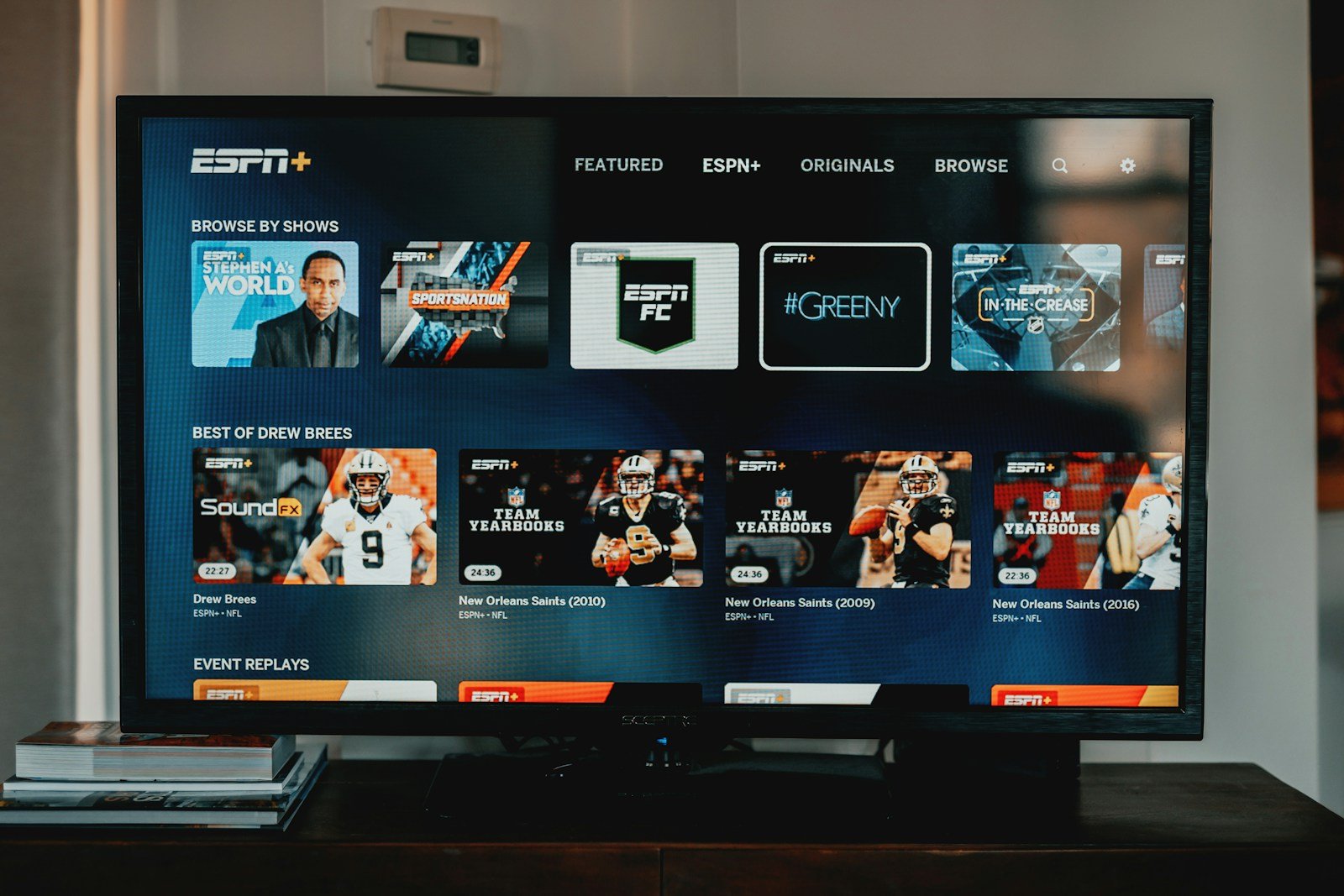Introduction
In today’s fast-paced and tech-driven environments, whether you’re teaching in a classroom or leading a corporate meeting, having the right tools for communication and collaboration is essential. Digital whiteboards are revolutionising how we present, brainstorm, and engage. With enhanced touch interfaces, ultra-clear displays, built-in software, and seamless remote collaboration features, these smart boards are a must-have for modern office and educational spaces.
This 2025 buying guide explores the top-rated digital whiteboards, comparing their features, use cases, and considerations to help you make an informed purchase.
Why a Digital Whiteboard in 2025?
Unlike traditional whiteboards, digital whiteboards offer a rich set of features such as:
- Interactive Touch Technology – Multi-touch support enables multiple users to write or draw simultaneously.
- 4K UHD Resolution – Clear and vibrant visuals for presentations, videos, and documents.
- Wireless Screen Sharing – Easily cast your device’s screen without cables.
- Built-in Cameras and Microphones – Ideal for video conferencing and remote teaching.
- Smart Features – Integrated Android or Windows OS, cloud integration, and app support.
These features make digital whiteboards versatile for a variety of professional and educational scenarios.
Top Digital Whiteboards for 2025
1. JAV Smart Board 65″ 4K UHD Interactive Whiteboard
- Price: Approx. $2,000
- Best For: Versatile classrooms and meeting rooms
- Key Features:
- Dual OS support (Android + Windows)
- 13MP front camera and microphone
- Wall-mount kit included
- Built-in annotation tools and screen mirroring
- Dual OS support (Android + Windows)

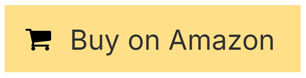
2. Shiarffe 55″ 4K UHD Smartboard
- Price: Approx. $1,500
- Best For: Compact office rooms and home studios
- Key Features:
- Responsive touch interface
- Slim profile, ideal for tight spaces
- Wireless projection and remote access
- Responsive touch interface

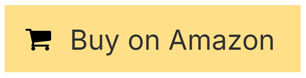
This whiteboard is popular among small teams and educators who value functionality in a sleek package. It provides basic collaboration features at a more accessible price.
3. JASZDOT 55″ 4K UHD Interactive Touchscreen Whiteboard
- Price: Approx. $1,600
- Best For: Small classrooms and creative studios
- Key Features:
- Android 13 OS
- Multi-device casting
- Pre-installed educational tools
- Smart stylus and gesture recognition
- Android 13 OS

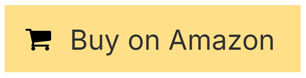
Compact and powerful, this smartboard is well-suited for hybrid learning environments and digital art applications.
4. Horion 65″ Smart Board M6APro
- Price: Approx. $2,500
- Best For: Hybrid office setups and advanced classrooms
- Key Features:
- Google EDLA certified
- 48MP ultra-clear camera with 8-array microphone
- Android 13 operating system
- Anti-glare, shatterproof screen
- Google EDLA certified

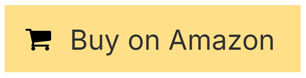
Horion’s premium design makes it one of the top choices for professional conferencing. The high-res camera and advanced mic system make it ideal for global collaboration.
5. TIBURN R2 75″ 4K UHD Smart Board
- Price: Approx. $3,200
- Best For: Large conference halls and lecture theatres
- Key Features:
- All-in-one PC + touchscreen
- Dual OS and open app ecosystem
- Movable stand and wall-mount kit included
- Anti-fingerprint coating and gesture control
- All-in-one PC + touchscreen

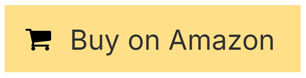
This large-format smartboard delivers a high-end digital collaboration experience, combining powerful hardware with user-friendly features.
6. Vibe S1 55″ 4K UHD Smart Board
- Price: Approx. $2,300
- Best For: Creative teams and remote collaboration
- Key Features:
- Ultra-clear 4K UHD touchscreen
- Built-in video conferencing tools
- Cloud-based whiteboarding with Vibe OS
- Seamless integration with Google Drive, OneDrive, and more

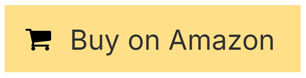
The Vibe S1 stands out for its cloud collaboration tools and modern interface, making it ideal for design teams, educators, and startups focused on creativity and remote teamwork.
Buying Guide: What to Look for in a Digital Whiteboard
1. Screen Size and Resolution
Consider your room size and number of viewers. A 65″ screen is great for medium rooms, while 75″ or more is recommended for larger spaces. Always opt for 4K resolution to ensure sharpness.
2. Touch and Multi-User Interaction
Look for devices that support at least 10-point touch. This allows multiple users to interact simultaneously, ideal for group brainstorming or collaborative lessons.
3. Operating System and Software Support
Choose a device that supports popular platforms like Android, Windows, or both. This allows compatibility with productivity tools (MS Office, Google Docs) and educational apps.
4. Connectivity and Ports
Essential connectivity includes:
- HDMI
- USB-C
- LAN port
- Wi-Fi/Bluetooth
- Miracast or AirPlay support for wireless projection
5. Built-in Camera and Audio
For virtual meetings or remote classrooms, ensure the whiteboard includes a high-res camera and noise-cancelling microphones.
6. Mobility and Mounting
Wall-mounted or mobile stand? Choose based on your space flexibility. Some models include both options.
7. Budget and Warranty
Higher-priced models often offer longer warranties and better support. Look for warranties of at least 1–3 years.
Best Picks by Use Case
- Best Overall: Horion 65″ M6APro – feature-rich and professional
- Best for Education: JASZDOT 55″ – preloaded tools and user-friendly interface
- Best for Small Offices: Shiarffe 55″ – compact and affordable
- Best for Large Teams: TIBURN R2 75″ – high-quality display with dual OS
- Best Value for Money: JAV Smart Board 65″ – versatile and reliable
- Best for Remote Collaboration: Vibe S1 55″ – cloud-powered and modern
Conclusion
Digital whiteboards are more than just a fancy alternative to markers and erasers—they are hubs of creativity, connectivity, and collaboration. Whether you’re delivering a business pitch or running a classroom discussion, these boards can adapt to your dynamic communication needs.
Look for a digital whiteboard which fits your budget, and make sure to evaluate the size, features, and operating systems before buying. Always check for current pricing and warranty coverage.
Note: All prices listed in this guide are approximate and may vary over time depending on promotions, availability, and location. Always verify prices on Amazon.com before making a purchase.
Stay connected. Stay smart. Upgrade your boardroom or classroom with the right digital whiteboard.
Disclosure: As an Amazon Associate, Virtual Studio earns from qualifying purchases. This comes at no additional cost to you and helps support our work.