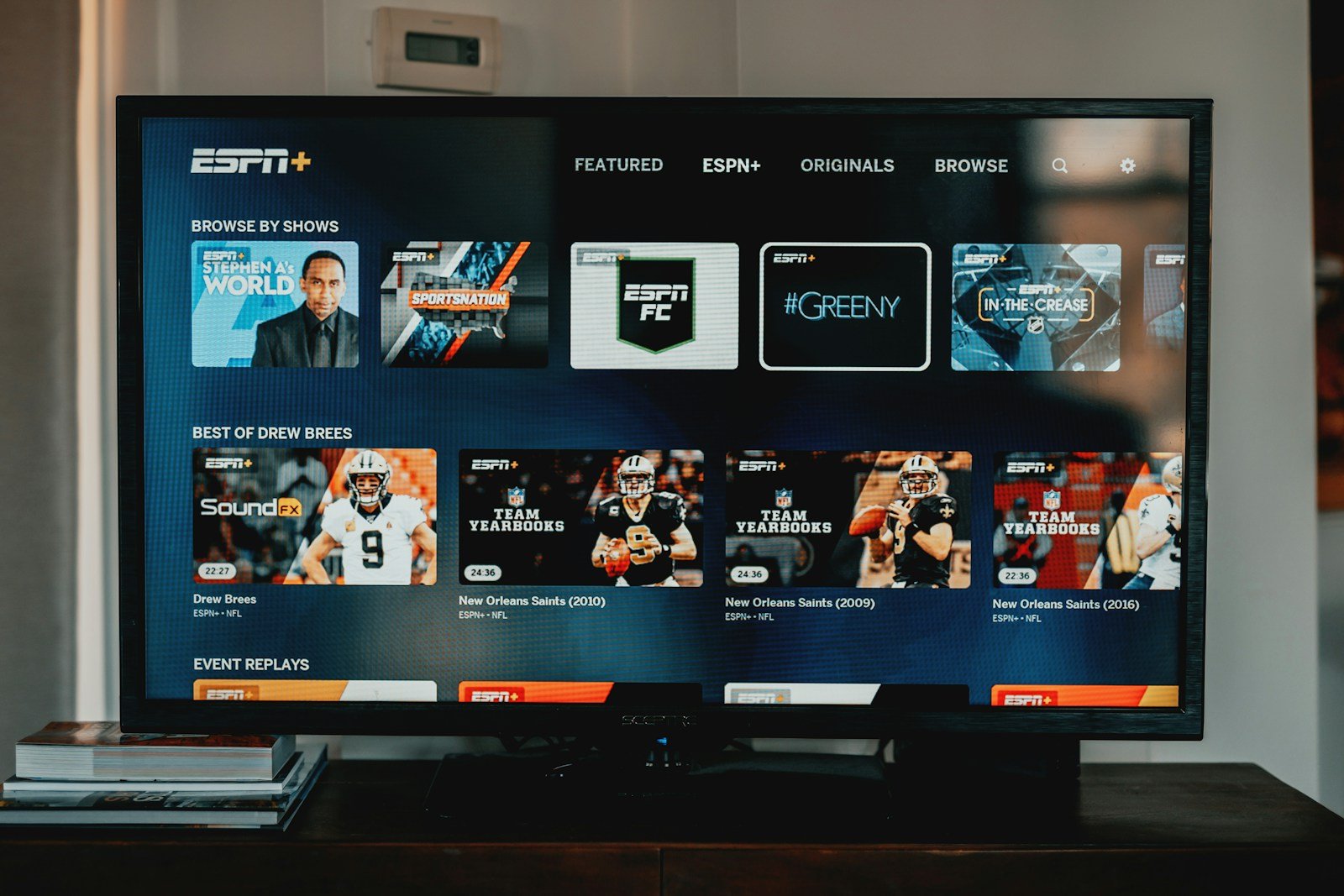So you’ve organized a webinar, prepared a great presentation, and now you’re ready to captivate your audience. But how can you take it to the next level and truly engage them? One effective and interactive method is incorporating a webinar Q&A session. By giving your attendees the opportunity to ask questions and participate in the discussion, you can create a dynamic and engaging experience that not only provides valuable information but also builds a sense of community. In this article, we will explore the benefits of hosting a webinar Q&A and share some tips on how to make it a successful and memorable experience for your audience.
Unlock the Secret to Flawless Webinars – Contact Virtual Studio Today!
Understanding the Importance of a Webinar Q&A
Defining a Webinar Q&A
A webinar Q&A session refers to the interactive portion of a webinar where the audience has the opportunity to ask questions and receive answers from the presenter or panelists. It is a crucial component of a webinar as it allows for a two-way conversation and fosters engagement between the presenter and the audience.
Why Q&A is essential in a Webinar
Q&A sessions are essential in webinars because they provide a platform for the audience to actively participate and engage with the content being presented. It allows them to seek clarification, ask for more information, and share their thoughts or opinions. By incorporating a Q&A session into your webinar, you create an interactive and inclusive environment that promotes learning and fosters a sense of community among attendees.
How a Q&A session can drive engagement
A Q&A session has the potential to drive engagement in several ways. Firstly, it encourages active participation from the audience, making them feel like active contributors to the discussion rather than passive observers. This can boost their level of interest in the topic and make them more invested in the overall webinar experience.
Secondly, a Q&A session allows for personalized interactions between the presenter and the audience. By addressing individual questions and concerns, the presenter can tailor their responses to the specific needs of the attendees. This level of personalization enhances engagement and establishes a rapport between the presenter and the audience.
Lastly, a Q&A session creates a sense of anticipation and excitement. When attendees know that they will have an opportunity to ask questions, they are more likely to actively listen and absorb the content being presented. This anticipation can lead to increased engagement and a higher level of attentiveness throughout the webinar.
The Anatomy of an Effective Q&A Session
Timing for Q&A in your Webinar
Determining the right timing for the Q&A session in your webinar is crucial to maximize engagement. It is generally recommended to allocate sufficient time at the end of the webinar for Q&A. This allows the presenter to cover all the key points of the presentation before opening up the floor for questions.
Balancing Q&A with other content
While the Q&A session is an important part of a webinar, it is essential to strike a balance between the presentation itself and the Q&A portion. Allocating too much time for Q&A may result in insufficient time to cover the main content, causing the webinar to lose its focus. On the other hand, not dedicating enough time to Q&A may make the audience feel unheard or neglected. Finding the right balance will ensure that both the presentation and the Q&A session are given adequate attention.
Tips for facilitating a smooth Q&A
To facilitate a smooth and effective Q&A session, there are several tips to keep in mind. First, clearly communicate the guidelines and expectations for the Q&A session at the beginning of the webinar. Let the audience know how they can submit their questions, whether it is through a chat box, a raised hand feature, or any other method.
Second, it is important to be organized and prepared for the Q&A session. Have a plan in place to manage the questions effectively, whether it is by selecting them in advance or addressing them in the order they are received. This will ensure a seamless flow and prevent any confusion or delays during the session.
Lastly, be attentive and responsive to the audience’s questions. Actively listen to each question, provide clear and concise answers, and encourage further discussion if appropriate. Engage with the audience, show genuine interest, and create an inclusive environment where everyone feels valued and heard.
Choosing the Best Questions for your Q&A
Sources of audience questions
When planning for a webinar Q&A session, it is important to have a variety of sources for audience questions. One source is pre-submitted questions. Before the webinar, you can encourage attendees to submit their questions in advance. This allows you to prepare well-thought-out responses and ensures that a diverse range of topics is covered.
Another source of audience questions is live submissions during the webinar itself. By providing a live chat or question submission feature, attendees can ask questions in real-time as they arise during the presentation. This allows for spontaneous and timely discussions.
Prioritizing audience questions
Not all questions will be of equal importance or relevance to the majority of the audience. It is essential to prioritize the questions based on their relevance to the webinar’s topic and the potential benefit they can bring to the wider audience. Addressing questions that are most likely to resonate with the majority of attendees ensures that the Q&A session remains engaging and valuable for everyone.
Dealing with off-topic or difficult questions
During a Q&A session, you may encounter off-topic or difficult questions. It is important to handle these questions gracefully and professionally. For off-topic questions, gently steer the discussion back to the main topic, acknowledging the question but emphasizing the focus of the webinar.
Difficult questions require a delicate approach. If a question is controversial, sensitive, or beyond the scope of the webinar, it is important to respond with empathy and respect. If appropriate, offer to address the question offline or suggest additional resources for further exploration. Handling difficult questions with care ensures a respectful and inclusive environment for all attendees.
Encouraging Audience Participation in Q&A
Creating a welcoming environment
Creating a welcoming environment is crucial to encourage audience participation in the Q&A session. Begin by setting a positive tone at the start of the webinar and establishing an inclusive and respectful atmosphere. Encourage attendees to ask questions and assure them that their contributions are valued and appreciated.
Throughout the webinar, actively engage with the audience by acknowledging their questions, showing appreciation for their input, and fostering a sense of community. Make it clear that the Q&A session is a safe space for sharing ideas and seeking clarification. By creating a welcoming environment, you encourage attendees to actively participate in the Q&A session.
Incentivizing audience participation
To further incentivize audience participation in the Q&A session, consider offering incentives such as giveaways or discounts for attendees who ask questions or actively engage in the discussion. These incentives can motivate attendees to actively participate and make the Q&A session more interactive. However, ensure that the incentives align with the overall purpose of the webinar and do not overshadow the educational or informative aspects.
Ensuring audience feels heard
One of the key objectives of a Q&A session is to ensure that the audience feels heard and valued. Take the time to listen attentively to each question, provide thoughtful and comprehensive answers, and acknowledge the contributions of the attendees. Avoid rushing through responses or dismissing questions as unimportant. When attendees feel that their questions are being taken seriously, they are more likely to actively engage and contribute to the Q&A session.
Improving your Q&A with Feedback
Gathering feedback post-webinar
Gathering feedback after a webinar is essential to understand the effectiveness of the Q&A session and identify areas for improvement. Send out surveys or feedback forms to attendees, asking for their input on the Q&A session specifically. Feedback can provide valuable insights into the attendees’ experience, their satisfaction with the Q&A session, and any suggestions they may have for improvement.
Implementing changes based on feedback
Once feedback has been collected, it is important to analyze and implement any necessary changes based on the feedback received. Look for patterns or common themes in the feedback to identify areas that may need improvement. This could include adjusting the timing or format of the Q&A session, addressing specific concerns raised by attendees, or enhancing the overall facilitation of the Q&A session.
Continual improvement of Q&A
Implementing changes based on feedback should be an ongoing process to continually improve the Q&A session of your webinars. Regularly review the feedback received from attendees and make adjustments accordingly. By continuously striving to enhance the Q&A experience, you can ensure that your webinars remain engaging and valuable for your audience.
Avoiding Q&A Pitfalls
Dealing with a silent audience
One of the challenges that may arise during a Q&A session is a silent audience, where attendees are hesitant to ask questions or participate actively. To avoid this pitfall, it is crucial to create a supportive and encouraging environment from the beginning of the webinar.
Encourage attendees to ask questions throughout the presentation, reminding them of the value of their contributions. Utilize interactive features such as polls or chat prompts to spark engagement and encourage attendees to share their thoughts or queries. Additionally, consider having a backup list of commonly asked questions to kickstart the Q&A session if the audience is initially hesitant to participate.
Managing technical issues
Technical issues can be a common pitfall during a webinar Q&A session. Whether it’s lagging audio, a faulty chat feature, or difficulties in accessing the platform, these issues can disrupt the flow of the session. It is crucial to test all technological aspects of the webinar in advance to minimize the risk of technical issues.
Have a dedicated technical support team in place to swiftly address any issues that arise during the webinar. Communicate with attendees about potential technical difficulties and provide alternative methods for submitting questions or engaging in the Q&A session. Being proactive and responsive to technical issues ensures a smooth and uninterrupted Q&A experience.
Preventing and handling negative encounters
In a Q&A session, there is a possibility of encountering negative encounters, such as hostile or confrontational questions or comments. It is important to handle these encounters with professionalism and tact.
Firstly, endeavor to diffuse any tension by remaining calm and composed. Respond in a respectful and balanced manner, addressing the question or comment while avoiding engaging in a heated or argumentative exchange. Remember to focus on the overall objective of the webinar and maintain a positive and inclusive environment for all attendees. If necessary, politely redirect the conversation to a more constructive topic or offer to address the concern offline.
Making use of Technology in Q&A
Using polling and survey tools
Polling and survey tools can enhance the Q&A session by allowing for real-time audience insights and engagement. During the Q&A session, consider incorporating polls or surveys to gather feedback, measure audience opinions, or gauge interest in specific topics or questions. This not only provides meaningful data but also encourages active participation and keeps the attendees engaged.
Integrating Q&A into webinar platform
Integrating the Q&A session into the webinar platform streamlines the process and makes it easier for both presenters and attendees. Utilize the features and functionalities provided by the webinar platform to create a seamless Q&A experience. This could include features such as a dedicated Q&A chat box, a raised hand feature, or other interactive tools that streamline the submission and management of questions. By integrating the Q&A into the platform, you ensure a smooth and efficient process for both attendees and presenters.
Benefits of real-time analytics during Q&A
Real-time analytics can provide valuable insights into audience engagement and participation during the Q&A session. Monitor the analytics provided by the webinar platform, such as the number of questions submitted, the engagement levels of attendees, or the popularity of certain topics or questions. This data can inform your decision-making during the Q&A session and help you adapt and respond to the needs and interests of the audience in real-time.
Preparing for your Q&A in Advance
Developing a list of anticipated questions
To prepare for the Q&A session, it is helpful to develop a list of anticipated questions based on the webinar’s content and objectives. Consider questions that attendees may have regarding the main topics covered, potential challenges they may face, or common misconceptions. Anticipating these questions allows you to prepare well-thought-out responses in advance, ensuring that you can address the attendees’ concerns effectively.
Practicing responses to frequently asked questions
Alongside developing a list of anticipated questions, take the time to practice and refine your responses to frequently asked questions. This helps you feel more confident and prepared during the Q&A session. Consider the phrasing of your responses, the clarity of the information provided, and the overall tone and delivery. By practicing your responses, you can ensure that they are concise, informative, and well-suited to the needs of the attendees.
Briefing your team about Q&A
If you have a team working alongside you in the webinar, it is crucial to brief them about the Q&A session. Ensure that they understand the format, guidelines, and objectives of the Q&A session. Assign specific roles to team members, such as managing the chat box, selecting questions, or providing technical support. By briefing your team in advance, you can ensure that everyone is on the same page and working together to facilitate a successful Q&A session.
Ready to Captivate Your Audience? Let Virtual Studio Elevate Your Webinar Game!
The Role of your Team in a Successful Q&A
Involving your team in Q&A preparation
Involving your team in Q&A preparation can greatly contribute to the success of the session. Encourage team members to contribute to the development of anticipated questions, as they may bring different perspectives or insights. Assign team members the task of researching potential answers or gathering relevant resources to support the responses. By involving your team in the preparation process, you can benefit from collective knowledge and ensure a comprehensive Q&A session.
Assigning roles during the Q&A
During the Q&A session, assign specific roles to your team members to ensure a smooth flow and efficient management of the session. Roles can include a moderator who manages the chat box and selects questions, a timekeeper who ensures that the Q&A stays within the allocated time, and a technical support member who addresses any technical issues that may arise. Clearly designate these roles to team members and ensure that everyone has a clear understanding of their responsibilities.
Training your team for Q&A
Providing adequate training for your team members is essential to ensure that they are well-equipped to handle the Q&A session effectively. Train them on the use of the webinar platform, including the features and tools specific to the Q&A session. Provide guidelines on how to handle different types of questions or encounters, emphasizing the importance of maintaining a positive and inclusive environment. By providing training, you can ensure that your team is prepared and confident in managing the Q&A session.
How to Make your Q&A More Interactive
Using visual aids during Q&A
Incorporating visual aids during the Q&A session can make it more interactive and engaging for the audience. Consider using slides, graphics, or charts to support your answers and provide visual explanations. Visual aids can help clarify complex concepts, make the information more digestible, and enhance the overall understanding of the attendees. By incorporating visual elements, you create a more interactive and visually stimulating Q&A session.
Incorporating quizzes or trivia
To inject an element of fun and interactivity into the Q&A session, consider incorporating quizzes or trivia related to the webinar’s content. This can be done by asking attendees to answer multiple-choice questions or by challenging them to recall specific details from the presentation. Quizzes and trivia not only make the Q&A session more engaging but also provide an opportunity for attendees to test their knowledge and reinforce key learning points.
Engaging audience with storytelling in answers
Storytelling can be a powerful tool to engage the audience during the Q&A session. Instead of providing straightforward answers, consider incorporating relevant anecdotes or personal experiences that illustrate the points being made. Storytelling helps create a connection between the presenter and the audience, making the answers more relatable and memorable. By engaging the audience through storytelling, you create a more dynamic and captivating Q&A session.
Engage Your Audience with a Webinar Q&A
In conclusion, a webinar Q&A session is a vital component of a successful webinar. By understanding the importance of a Q&A session, mastering the anatomy of an effective Q&A, choosing the best questions, encouraging audience participation, gathering feedback, avoiding common pitfalls, leveraging technology, and preparing in advance, you can create a highly engaging and interactive Q&A session that captivates your audience and enhances the overall webinar experience. Whether it’s through creating a welcoming environment, involving your team, or utilizing visual aids and storytelling, the possibilities for making your Q&A session more interactive are endless. So, start implementing these strategies and watch your audience engagement soar in your next webinar!
Transform Your Webinars from Bland to Grand – Connect with Virtual Studio Experts!