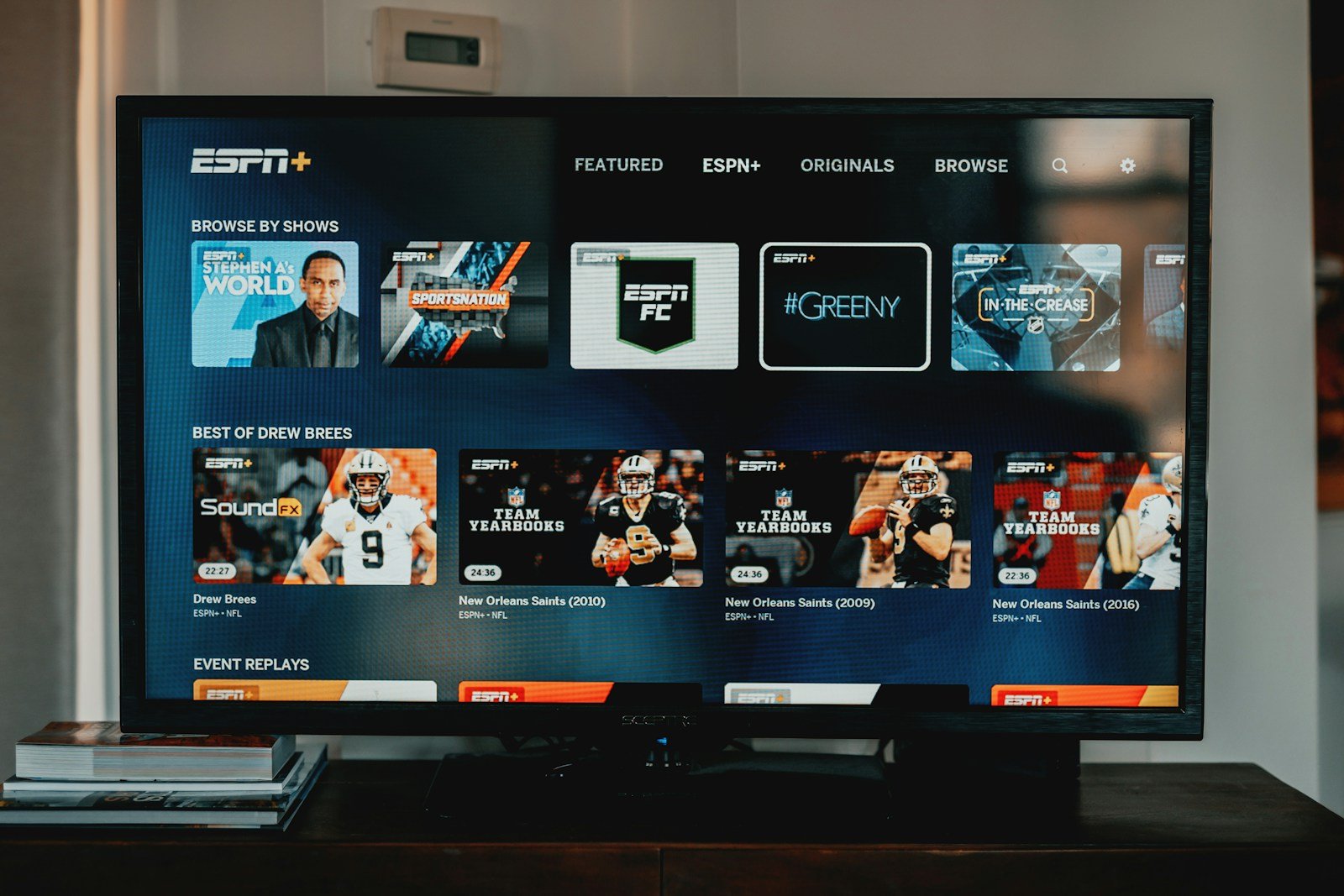You’re on the edge of your seat at the world’s first digital stadium, a place where you can instantly connect with fans and followers in real time – all thanks to Instagram live streaming! This ultimate guide will provide all the crucial insights and information to leverage Instagram’s live streaming tool, turning your profile into a thriving, interactive platform. You’ll learn strategies that will attract more viewers, Engage your audience with compelling content, and maximize the benefits of Instagram live streaming to amplify your brand’s reach. Be ready to transform your Instagram game and step into a new era of real-time content creation.

Understanding Instagram Live
In the ever-evolving world of social media, staying connected with your followers real-time has become critical. One powerful tool that enables you to do this is Instagram Live.
What is Instagram Live
Instagram Live is a fantastic feature within the Instagram app that allows users to broadcast video content in real-time. It’s an engaging medium that lets you share quick updates, host in-depth discussions, or just capture what’s happening in the moment.
How does it differ from regular posting
The primary difference between Instagram Live and regular postings lies in their timing. Unlike regular posts that can be viewed anytime, live streams occur in real-time and disappear from your profile once ended. They also allow real-time interactions where viewers can comment, like, and participate actively.
Benefits of using Instagram Live
Instagram Live has several benefits. It allows you to engage with your followers in an authentic, real-time format. It also offers increased visibility as live videos appear first on Instagram stories panel. Instagram Live can also provide valuable insights into your followers’ likes and preferences, making it a powerful tool for influencing and marketing.
Getting Started with Instagram Live
To dominate the Instagram Live scene, here are some starting pointers.
Setting up an Instagram account
Creating an Instagram account is the first step. Simply download the Instagram app, sign up using either your email address or Facebook account, choose a username, and fill out your profile.
Accessing the Live feature
To access Instagram Live, tap the camera icon at the top left of your home screen or swipe right from anywhere in the Feed. Then, scroll to ‘Live’ at the bottom of the screen.
Understanding Instagram’s user interface
It’s crucial to familiarize yourself with Instagram’s user interface. Explore different tabs like home, search/explore, camera, notifications, and profile to identify their functionalities.
Pre-planning Your Instagram Live Stream
Communication is key to a successful Instagram Live stream.
Choosing a theme or topic
Selecting a relevant and interesting theme or topic for your live stream is crucial. It can be specific to your brand, based on pertinent trends, or even a Q&A session.
Planning your content
Plan the content of your live stream in advance. Whether it’s demonstrating a product or interviewing a guest, make sure it adds value to your viewers’ experience.
Promoting your live stream in advance
To maximize viewership, it’s wise to promote your live stream in advance. Share an appealing post or story about your upcoming live session with details to keep your audience engaged.

Looking for seamless live streaming? Get in touch with us for the ultimate streaming services.
Creating Engaging Instagram Live Streams
Engagement should be at the heart of your live streams.
Tips for engaging content
Engaging content is interactive, informative, and personal. Use interactive tools like questions and countdown stickers, incorporate informative content, and maintain a genuine, authentic voice.
Important considerations for Instagram Live
Remember to check your internet speed, choose a suitable location with minimal disturbance, and ensure your device’s battery is charged sufficiently.
Creating an interactive session
Encourage audience participation and comments during your live stream. Use features like Q&A or use polls and quizzes to make the session interactive.
Technical Aspects of Instagram Live
Technically sound live streams ensure a seamless viewing experience.
Internet requirements
Ensure you have a strong, stable internet connection to prevent interruptions and buffering during your live stream.
Camera and audio considerations
A clear, steady camera and good audio quality are imperative for the viewers’ experience. Consider investing in a tripod or microphone if required.
Optimal lighting setup
Great lighting makes a significant difference in the video quality. Ensure you are well-lit and avoid harsh shadows and backlighting.
During the Instagram Live Stream
Maintaining engagement and managing your stream effectively is vital during the broadcast.
Interacting with viewers
Carry out real-time interaction with viewers, respond to their comments, ask them questions, and make them feel involved.
Managing comments
Modulate comments to weed out any inappropriate content. Use the comment moderation tool to block offensive comments automatically.
Handling technical issues
Should you face any technical glitches, remain calm, inform your viewers, and rectify the issues promptly to maintain stream quality.
Collaborating on Instagram Live
Collaborations can boost your reach and add a fresh perspective to your content.
Benefits of doing joint live streams
Joint live streams allow you to tap into each other’s audience, offer diverse viewpoints, and add a dynamic element to your content.
How to add a guest on your live stream
You can add a guest to your live stream by tapping the ‘dual-face’ icon at the bottom of your screen and selecting the desired guest.
Promoting your collaborations
Promote your collaborative Live sessions beforehand through stories, posts, or other social media platforms to amplify viewership.
Do’s and Don’ts of Instagram Live
Following certain best practices and avoiding common mistakes can improve your Instagram Live performance.
Common mistakes to avoid
Avoid poor lighting, bad audio quality, unstable camera, or too many distractions. Also, don’t ignore your viewers’ comments and ensure your session provides value to them.
Best practices for Instagram Live
Do plan your content in advance, test your camera, audio, internet connection beforehand, interact with your viewers, and above all, be authentic.
Instagram’s policies and guidelines
Be sure to comply with Instagram’s community guidelines. Avoid any offensive or inappropriate content, respect copyrights, and foster a healthy community.
Analysing Your Instagram Live Performance
Performance analytics is critical to understanding and improving your future live streams.
Understanding Instagram’s analytics
Instagram provides valuable data like views, reach, impressions, replies, and exit rates. Understanding these analytics can help you determine what resonates with your audience.
Improving your future live streams
Use the insights from your analytics to make improvements in your future live streams and refine your content strategy.
Engagement metrics to consider
Keep an eye on metrics like comments, likes, shares, and mentions – these indicate higher engagement levels and will give you a clear picture of your performance.
Leveraging Instagram Live for Your Business
Instagram Live can be a powerful business tool if used strategically.
Developing a live streaming strategy
Identify the role Instagram Live will play in your marketing strategy. Plan the frequency, topic, content, and promotional strategy in advance.
Case studies: Businesses using Instagram Live
Learning from successful case studies can be beneficial. For instance, many fitness businesses increased their followers by conducting regular live workout sessions during the pandemic or cooking businesses hosting live cook-along sessions.
Ongoing content creation on Instagram
The potential of Instagram Live extends beyond the live session. Your Instagram Live videos can be saved and shared later as IGTV videos, allowing you to create ongoing content for your audience.
Instagram Live is an incredible avenue for businesses and influencers to engage with their audience on a more personal level. By mastering the art of Instagram Live, you can boost your visibility, foster stronger relationships, and achieve your social media goals.
Don’t settle for less—experience top-notch live streaming with Virtual Studio.